Testing IDS Imaging UI-1245LE-M-GL camera in planetary, lunar and solar astrophotography
Few days ago I acquired from optosoft a UI-1245LE-M-GL camera made by IDS Imaging (UI-1240LE-M on their site). This camera can be a general purpose - planetary, Lunar and Solar imaging camera.
Test images
Moon f/20:






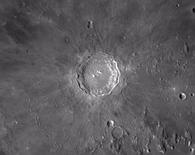


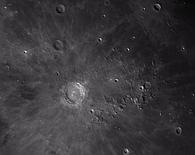


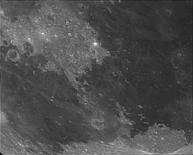


To make those images narrow bandpass filters were used, centered at 425, 745, 905, 940 nm and 1000 nm longpass.
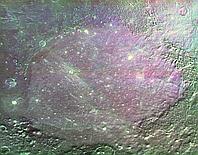
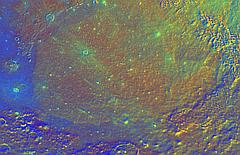

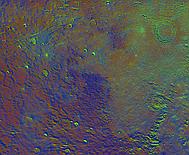
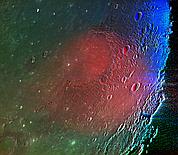
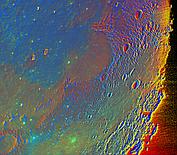
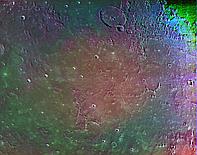
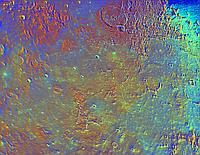

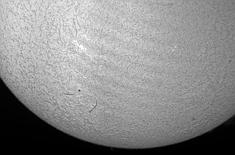
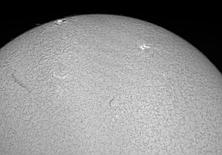
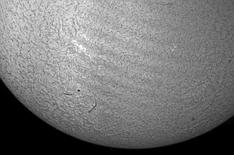
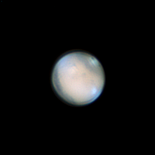
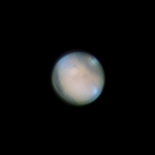

Aside for solar images I used 11" SCT telescope. Moon was imaged through orange 510 nm longpass filter (f/20) or 610 nm red longpass (f/10). 1200-1500 frames were collected for lunar images and more than 2000 frames for planetary.

Planetary setup in action - C11, filter wheel, telextender, atmospheric dispersion corrector
UI-1245LE-M-GL camera description


This camera has a Sapphire EV76C560 CMOS sensor from e2v. I described it before as well as newer Ruby line of those sensors. In short:
- Frame: 1280 x 1024
- Diagonal: 1/1.8"
- Pixels: 5.3 x 5.3 micrometer
- Max frame rate: 25 FPS at full frame, more with ROI
- Datasheet (PDF)

EV76C560 quantum efficient
This camera can do up to 25 FPS at full frame. The frame dimensions may also be reduced, for example to 400x400 (ROI - region of interest) and then the camera may run at much faster frame rate (good for planetary imaging). TIS DMK31/41/51 and also PGR Chameleon can't do that.
At the moment IDS cameras aren't supported by any astronomical imaging software, but the driver and software packages comes with "uEye Cockpit" application that allows AVI recording (but in MJPEG format) as well as camera configuration. The uEye API should allow third party apps to record also Y8 as camera can return Y8 encoded data. However MJPEG at 100% quality seems to have excellent quality and small size. MJPEG AVIs are supported by Registax 6 and by Castrator.
The e2v CMOS sensor may use global or rolling shutter. The global shutter has much more read noise (as described in data sheets) so I used rolling shutter which in older sensors didn't always worked nicely (like in QHY5 cameras from time to time). Rolling shutter reeds row by row and for fast moving objects or in our case very unstable seeing the read time of rows may be to slow and some artifacts may show up (horizontal lines, uneven image). In case of e2v sapphire sensor I didn't got any problems or artifacts. It seems that the shutter is so fast that it don't get unfreezed by seeing.
Rolling shutter has quite low read noise (around 7e by datasheet). The noise is quite uniform (like in old Sony CCDs) so it's easier to get grain-free images. Longer exposures, like for methane band may also use hot pixel removal functions.
Comparison of bigger lunar-solar-planetary cameras
This camera is available with mono and color sensors. It uses USB 2.0 but there are more expensive and faster models on GigE and USB 3.0. The reviewed USB 2.0 camera costs around 440 EUR + taxes and shipping (Europe). Comparing to similar cameras this price (and price/performance) is very good.
| Point Grey Chameleon | IDS UI-1245LE-M-GL | TIS DMK31 | TIS DMK41 | TIS DMK51 | |
|---|---|---|---|---|---|
| DIAGONAL | 1/3" | 1/1.8" | 1/3" | 1/2" | 1/1.8" |
| QE max | 54% | 60% | 45% | 45% | 44% |
| BASE PRICE | ~400 EUR | 370 EUR | 490 EUR | 490 EUR | 800 EUR |
For highly H-alpha solar oriented imaging it could be better, but for other types of imaging UI-1245LE-M-GL should win. TIS DMK cameras are starting to show their age and if TIS wants competitive products - it need to upgrade their line, not only with ICX445 but also with latest CMOS sensors like those from e2v or CMOSIS.
I'm still waiting for some info if the Sapphire CMOS can do lin-log or double-exposure high-dynamic range images (and if it's accessible in this camera). If so it could be quite handy for H-alpha solar imaging - around 120 dB of dynamic range.
Drivers and uEye Cockpit
You may download "Software Package" from ids-imaging. In this package you will get everything you need to use the camera. After installation from the Windows menu choose IDS and "Camera Manager". You should see your camera on the list - click on it to launch "uEye Cockpit".

uEye Cockpit starting screen

uEye Cockpit in action
On the top navigation bar we have four important elements - live preview switch, configuration button, AVI record button and histogram button. On the left the "1:1" icon will show image in real size. The icon above it will fit the preview into the window which helps centering objects for recording.
To record an AVI just open the record dialog, choose a filename, set the quality to 100 and you may start recording:

Settings are the essential part after start. In various tabs you can control the camera performance and basic things like gain or exposure time. In Camera tab turn off auto exposure:

In Image tab disable auto-gain and also if you don't do imaging of something very dim - disable gain boost. The gain itself should be as low as exposure time limits and the imaging object allows to. Try to keep the exposure time below 20 ms or 30-40ms for dim planets like Saturn.

In Shutter tab choose rolling shutter:

In misc/various tab we will find hot pixel correction. For short exposures it may be turned off. For longer exposures it may be very handy.
Summary
IDS camera turned out great. It worked out of the box with the default software (which rarely gets so "advanced") and question marks under rolling shutter, general performance have been positively answered. I still have few questions but one - it's a nice handy camera, and two - e2v Ruby sensors have an open way to beat currently used Sony CCDs for planetary and lunary imaging (ICX618 or ICX674). This camera also shows how new technologies may be offered at a very good price. Old cameras can't even beat it with price.
In my article about e2v CMOS sensors I also mentioned about Ximea cameras. It should be even cheaper or it could offer 1" CMOSIS sensor - but at the moment there is no software to test them (some astro-software makers would have to add support for it)... but that's a different story.
Comment article