Windows 11 vs Windows 10 in WoW Shadowlands 9.2 PTR
Windows 11 is the fresh version of the critically acclaimed Microsoft operating system. There were and sometimes still are some differences or issues with it when it comes to gaming so let's give it a quick test using World of Warcraft Shadowlands 9.2 PTR.
Windows 11 specifics
You can either do a fresh clean install of Windows 11 or do an upgrade from Windows 10. To do so your PC must meet Windows 11 requirements. The most problematic
can be UEFI, Secure Boot capable and TPM 2. Most if not all recent AMD/Intel platforms have TMP 2.0 on the motherboard. Secure Boot can be something you have to enable in the BIOS. Microsoft has an app to check for such things and more details on their webpage.
If you do a clean install the system may have Virtualization-Based Security enabled by default (VBS for short). It's a feature present also in Windows 10, but off by default. If enabled it can decrease the performance by a bit. You can check if it's on in System Information
.
Early versions of Windows 11 had problems with schedulers for Ryzen CPUs which later on was fixed. W11 is also recommended for Intel Alder Lake CPUs.
WoW benchmarks
All tests were made at 1080p resolution and mode 7 settings. The test platform was Ryzen 5 4650G (6C/12T Zen 2 APU), GTX 1070 and latest Nvidia drivers and Windows 11/10 versions. Tests were made on Shadowlands 8.2 PTR version.
Let start with 16GB RAM (2x8GB 3200CL15) benchmarks:



As you can see Windows 11 is slightly below Windows 10 in those benchmarks aside of Dazar'alor widefield harbor view. The differences are rather small so if you want or have Windows 11 you should not have any problems with the game performance.
Dalaran (Legion) an Oribos are player hubs known from they lower performance. On top of that Oribos is full of players which further limits the performance. Average FPS isn't that bad but 1% and 0.1% low FPS showcase that you can get stutter in those areas when moving around.
Kazaraz mass comba scenario mimics raids worst case performance by pulling large amount of mobs and letting them cast and attack. This is a single core benchmark pretty much - if you want good combat performance you need as strong single core performance as possible. For integrated graphics and alike particle effects from spells may be a problem and then you should lower the quality settings to mode 3 or customize it so that so particle effects are kept low.
Ardenweald and Bastion widefiled views are static (versus making loops around Dalaran and Oribos). Ardenweald is quite GPU intensive in widefield views, while Bastion is way less demanding.
Stonard is an old zone example - very light on the GPU so it's pretty much CPU/GPU draw calls benchmark. Dazar'alor harbor widefield view from the pyramid is a GPU rendering/field of view scenario and is quite well optimized.
8GB of RAM
Previously in Shadowlands patch history Oribos could stutter hard when run on a system with 8GB of RAM (no addons and no other apps running) - the game + system really needed more than 8GB of RAM.
On the 8.2 PTR, on fresh OS installs with no addons or extra apps the performance isn't crippled by 8GB RAM configuration, yet it's on the edge.
On 16GB configuration the game + OS used sometimes 8,3-9GB of RAM. On 8GB configuration highest I saw was 7,7GB - based on available memory an application can decide how much data it will store there. If it will need data that did not fit preemptively in RAM then performance will drop as it takes time to read and move required data.
Also note that I used different kits to have dual channel 16 and 8GB configurations so they aren't directly comparable:
.svg)
.svg)
.svg)

Here performance between OS is very similar, within margin of error pretty much. Both versions of Windows handle 8GB config without problems.
More on Windows 11
Hardware Unboxed did really good takes on Windows 11 performance and quirks. If you want to know you can check their videos out:
 ▸
▸Windows 11 vs. Windows 10: Gaming, Application and Storage Benchmarks
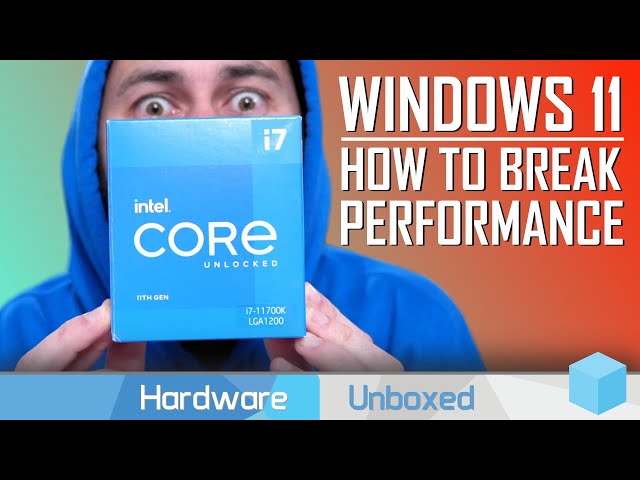 ▸
▸Alder Lake: Windows 11 VBS Tested on 12th gen Core Series
Comment article